Tally ERP 9 Rel 6.6 - Tally on Browser
Viewing your Tally Reports on the field was always a feature the Tally community had been demanding for a long time. Finally Tally is releasing an update with release 6.6 which will provide this much sought feature to view all your Tally Reports securely from any device from any location.
Before knowing how it will work, let us give you a brief list of what all can you do with this new feature. As mentioned above, as of now, you can only view all the reports generated on your Tally software, you can’t edit or create new vouchers !
You can see the list of reports in the image below !
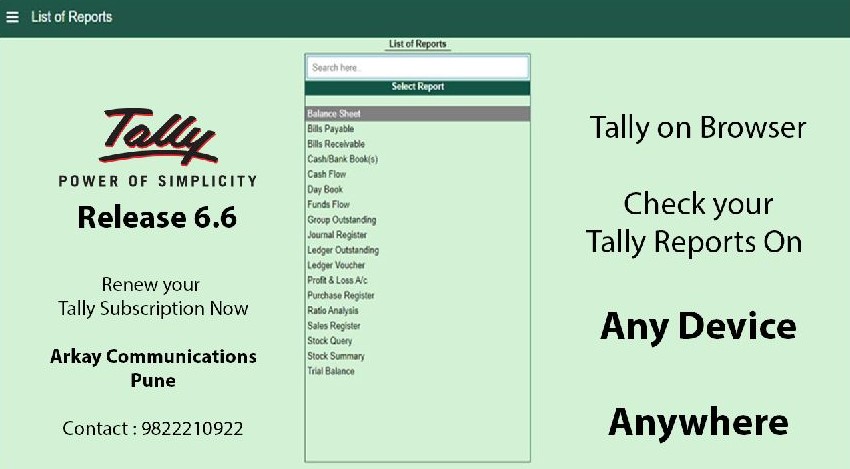
What do I need to get these features ?
1. Renew your Tally ERP 9 Software Services if it has already been expired. You can’t upgrade to the new Release without having an active TSS subscription. Call us now so that we could help you in renewing your TSS !
2. Update your Tally or Download and reinstall Tally ERP 9 Rel 6.6. Please take backup of your data before you proceed.
3. Enable Security control for the company that you wish to connect with to view reports while on field. As long as your office Tally PC is connected to the internet and is ON, you will be able to view reports on your mobile devices through the browser. Yes you won’t be able to see the reports if the Tally PC at office is turned off or not connected.
4. Create Tally Net User to access the company reports from the mobile device. Connect your company to the Tally Net Server. Your data is shared securely through your password protected Tally Net ID. Nobody can access your data without this ID.
5. Logon to Tally Solutions website and type in your Login credentials. You will see your name/firm name as the Tally user. Click on it and you shall be presented with the Tally Reports view screen as depicted in the above picture.
6. If you need any assistance, feel free to call us.